Fill your text document
A powerfull templating facility is included in jOpenDocument.
You start by creating a template file, directly in OpenOffice, with the help of the jOpenDocument AddOn.
It lets you quickly insert all the grey and green spans you see below.
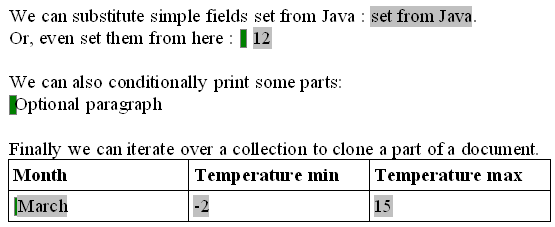
You start by creating a template.
You can then define values that you need in you document.
Either by using setField(), or by using showParagraph()/hideParagraph().
Finally you just call saveAs().
File templateFile = new File("template/test.odt");
|
The final document will look like:
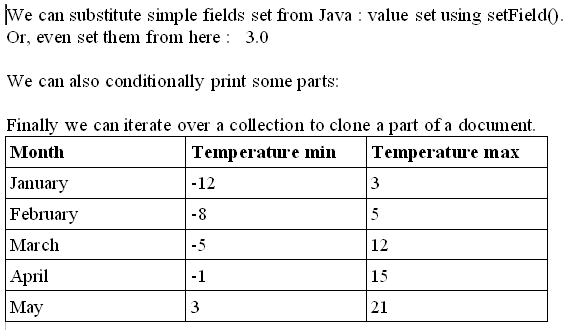
If you want to know more about templates, look at the package org.jopendocument.dom.template