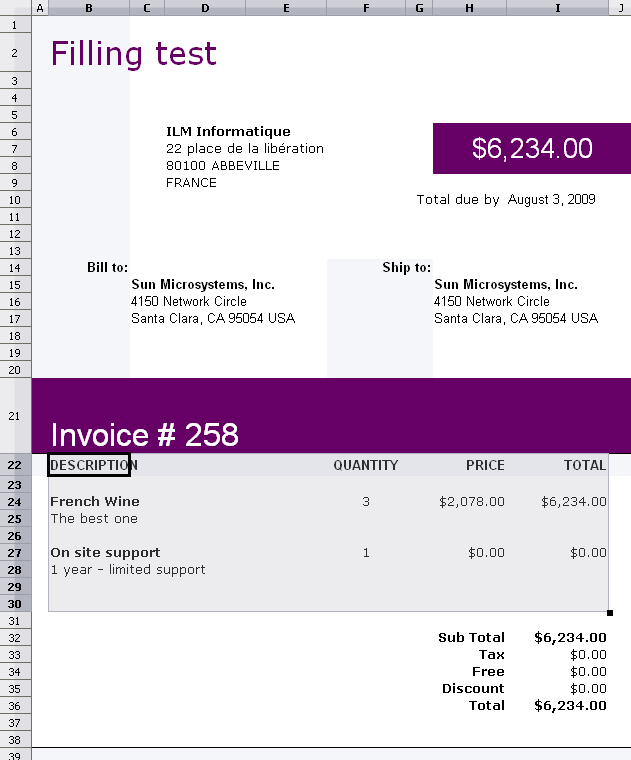Modify an existing spreadsheet
This section introduces you to some of the features of the library to manipulate existing spreadsheets.
// Load the file.
|
| Java2html |
With jOpenDocument you can modify an existing file like this one :
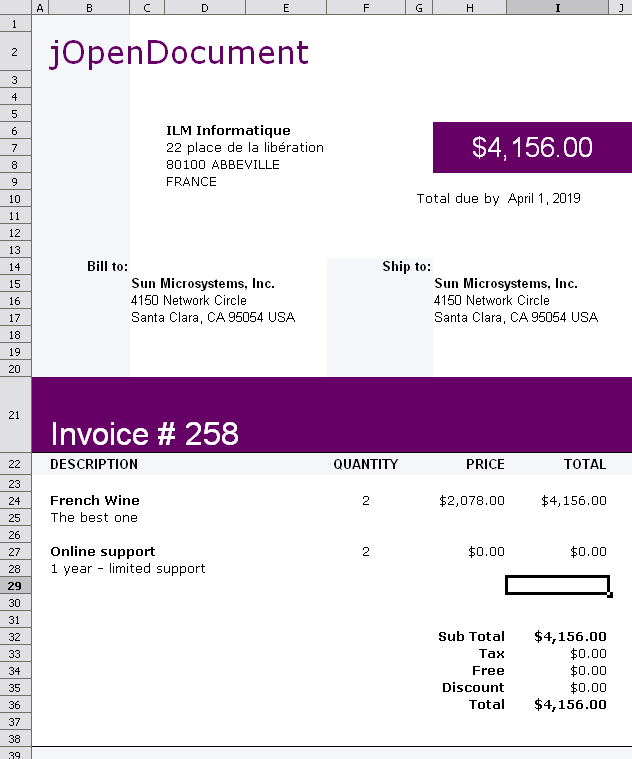
To load a file, use SpreadSheet.createFromFile() which gives a you the complete spreadsheet. Then you need to access the first sheet.
To address a cell you can either do it by index (easy to use in a loop), or you can use its name. As you can see, several types of value are supported.
If you want to know more, look at the package org.jopendocument.dom.spreadsheet